Facebook account hacked – How to recover my Facebook account with no email and phone number
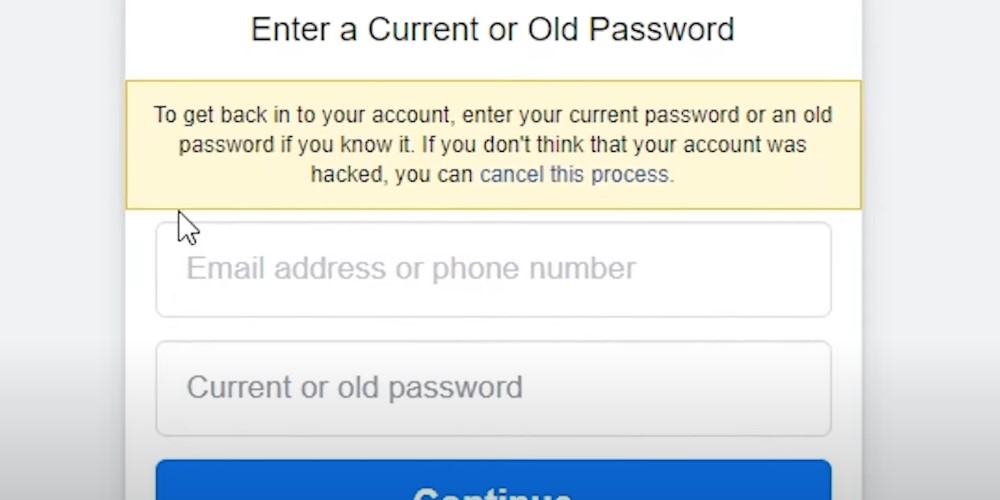
Even pals who are technologically savvy are presently being “hacked” on Facebook; here’s how to prevent it and ensure your account is fully restored if it has already been compromised.
Accounts are typically “hacked” when someone manages to get your password. Because users frequently use Facebook to log in to other services, it’s problematic for Facebook in particular because if someone manages to access your Facebook account, they will also have access to a number of other services. So, do you often wonder what you should do to get your account back?
How do you know when your Facebook account has been hacked?
You might get locked out of your Facebook account (or an Instagram account) for a number of different reasons. Somebody could have flagged your account as phoney because you were using different devices to access Facebook. The best course of action is to presume that you’ve been hacked and begin the process of regaining access to your account immediately!
- Password has been changed.
- The name is different.
- Your contacts have been receiving messages that you never sent.
- Strange posts
- Sudden increase of friends
- Multiplke friend requests sent out
What do you need to do to recover your Facebook account?
The fact that you have forgotten your Facebook password is very typical. People nowadays just log in to their gadgets a single time and then forget their passwords. To get into Facebook on any new device or browser, you lose your password.
However, you don’t have to fear, because you can reset your Facebook password without an email address. In the event that your phone number is preserved in your Facebook account, then you can use the following procedures to retrieve your password:
- Go to the Facebook log-in page and click on the ‘Forgotten Password’ button.
- Once you click it, you will be presented with the option of having your password sent to your email or password.
- You will receive your password reset code either through your email or text message. If you don’t have the email, use your phone number for password recovery.
- Click ‘Continue’ so you can reset and create a new password.
There, it’s as simple as that! Don’t forget to secure your Facebook account by choosing a hard-to-crack-down password and remember not to share them with anyone else (and always log out from the devices after use).


Are having issues accessing your social media or experiencing social media account issues? I recommend you contact Angelina for any type of issues concerning your social media account, she work’s with META and i can assure you that she is very much reliable also she’s always available to attend to you as regarding your account issues. I suggest you feel free to contact her through email at AngelinaChristopher1738@gmail.com or you can also contact her on instagram at Angelina_Christopher1738 she’s the ultimate solution. Her prompt and reliable service turned my frustration into relief. Don’t hesitate to contact her for swift assistance!
I have never come across a more trustworthy recovery agent than Angelina. Upon reading multiple endorsements regarding her extraordinary abilities as a proficient hacker that works for META, I contacted her on Instagram using her username; Angelina_Christopher1738. Her promise of recuperation materialised in a few 24 hours. I would strongly advise contacting her if you need timely and effective help in recovering your account. She can also be reached through email at; AngelinaChristopher1738@gmail.com as well.
Do you have trouble logging into your social media accounts or have trouble accessing them? I suggest getting in touch with Angelina if you have any problems with your social media account. She works for META, so I can tell you that she is incredibly dependable and always there to help. I advise you to get in touch with her at AngelinaChristopher1738@gmail.com or via her Instagram account; Angelina_Christopher1738. She is the best option. Her dependable and timely assistance made me feel relieved instead of frustrated. Please get in touch with her if you need help right away!
Listen i discovered its now a thing people go to comment sections to drop fake claims, i have tried a lot of claimed experts but they are trash and thief’s. be careful the only professional who was able to recover my business account was Mr Bohdan. my boss introduced me to them bohdanbohdan93 AT mail ru and it took him 3days to recover my account. i hope they ain’t upset i revealed them publicly and i hope some one who needs this utilizes it without doubts because thats how people fall for fakes
I attempted a number of methods to get back into my social media accounts before being directed to META’s lone competent and skilled hacker, Angelina. I was shocked to see that she was able to get back into my account in less than a day. If you’re experiencing problems with your account, don’t be afraid to get in touch with her; she’s the most skilled hacker around. Angelina She can be contacted on Instagram at @Angelina_Christopher1738 and by email at AngelinaChristopher1738@gmail.com.
After exhausting all other options to recover my social media accounts, I was referred to Angelina, a highly skilled professional at META. Her expertise and efficiency were impressive, as she helped me regain access to my account in under 24 hours. If you’re facing similar issues with your account, I highly recommend reaching out to her. You can connect with her on Instagram at Angelina_Christopher1738 or via email at AngelinaChristopher1738@gmail.com.
After exhausting every option to recover my social media accounts, I was incredibly fortunate to be referred to Angelina, a dedicated and highly skilled professional at META. Her expertise and swift, reliable support were exactly what I needed. In under 24 hours, she helped me regain access to my account—a level of efficiency I hadn’t experienced elsewhere. If you’re facing similar account recovery issues, I wholeheartedly recommend reaching out to her. You can contact her on Instagram at ANGELINA_CHRISTOPHER1738 or via email at ANGELINACHRISTOPHER1738@gmail.com. She’s the trusted expert you need by your side.
Hello I’m surprised a multi billion dollar company like Facebook don’t have a active support service
I was also locked out of my account wrote countless times to them no response till I was recommended to Anthony who fixed mine, he works at meta reach her ( anthonydaviestech @gmail. com )
Being locked out of an account can feel like a setback, but it’s not the end of the world. By understanding the unlocking process and having a proactive approach, you can quickly regain access and ensure your security. So the next time you find yourself locked out, remember these steps, and you’ll be back in your digital home before you know it, anthony he a tech expert he assisted me he can aid you reach him (anthonydaviestech @gmail dot com)
When my Facebook account was disabled, I felt lost and overwhelmed. Thankfully, my mother recommended Anthony, who works at Meta. With his expertise and guidance, I was able to resolve the issue quickly and get my account back on track. His support was invaluable, and I can’t thank him enough for his help during such a stressful time reach him at (anthonydaviestech @gmail com)
“I decided to try out the services of software Specialist, he helps people to recover lost funds. I can vouch for him because I have used him when I lost a considerable amount of money in a dubious online investment. To be honest, I was skeptical at first but to my surprise he was able to recover my lost funds within a few weeks and mind you im talking about a very large sum recovered . The guy was professional and efficient in his work and what I liked most about him is that he kept updating me on the process of recovering my lost funds. Till today all I do is appreciate his generosity and that is why I decided to give this information to the public of how good he renders his services. Contact him on his mail on ETHICALHACKERS009@GMAIL.COM OR CALL OR TEXT +1(716) 318-5536 or whatsapp +14106350697 for great hacking services.”
All you need is to hire an expert to help you accomplish that. If there’s any need to spy on your partner’s phone. From my experience I lacked evidence to confront my husband on my suspicion on his infidelity, until I came across ETHICALAHCKERS which many commend him of assisting them in their spying mission. So I contacted him and he provided me with access into his phone to view all text messages, call logs, WhatsApp messages and even her location. This evidence helped me move him off my life . I recommend you consult ETHICALHACKERS009 @ gmail.com OR CALL/TEXT +1(716) 318-5536 or whatsapp +14106350697 if you need access to your partner’s phone
I’m sure Anthony can help you get back into your Hacked or disabled social modia accounts
All thanks to him, he works at Meta reach him at
anthonydaviestech@gmail.com
Hello everyone I know this is not the topic to be discussing here but with what I Have been through and my bad experience, I want everyone be careful and stop being deceived by all these brokers and account managers, they scammed me over $900,000 of my investment capital, they kept on requesting for extra funds before a withdrawal request can be accepted and processed, in the end, I lost all my money. All efforts to reach out to their customer support desk had declined, I found it very hard to move on. God so kind I followed a broadcast on how scammed victims can recover their fund, I contacted them and provided the neccesary requirement, I got feedback after some hours and I was asked to provide all legal details concerning my investment, I did exactly what they instructed me to do without delay, to my greatest surprise I was able to recover my money back including my profit which my capital generated. I said I will not hold this to myself but share it to the public so that all scammed victims can get their funds back. Chat Them on Email:jamesmckaywizard at gmail dot com or what’sapp +31-65-..7 4 4 6 2 .48.
If you ever need hacking services, look no further. I found myself in a difficult situation after losing almost $510,000 USD in bitcoin. I was distraught and had no hope of survival because i lost my life savings to this schme, I had no chance of recovering my investment. Until i came accrose an article on google about (jamesmckaywizard at gmail.com) A real life recovery expert, everything changed completely after contacting him and explaining my odeal to him and he quickly stepped in and assisted me in recovering 95% of my lost funds. They guarantee their clients and i got the highest level of happiness their services are highly recommended. so i’m putting this here for anyone who require their services too”:Email:jamesmckaywizard at gmail dot com or what’sapp +316 (5744) 6248.
At this point in life, bad situation emerge for us to learn our mistakes and figure out what next is to be done. I’m really delighted I eventually found a real competent hacker after been spammed by several sham hackers I followed their Bogus recommendation. Never knew that my wife Had a son out of wedlock without informing me about it for almost 12years of our relationship until I noticed she picks strange calls on her phone and send some money to strange man. As much as it is inappropriate to spy on one’s spouse phone it’s also necessary to be sure that your relationship is in perfect shape. All my gratitude goes to this Genuine GeniusHacker-:jamesmckaywizard at gmail dot com who got to clone/hack her phone completely to the extent that I had a clone of her phone and could read all her whatsapp & amp;Facebook message, call logs text message and GPS to know where and what she is always up to. I’m really grateful for this great experience, it really helped me find out the truth about my marriage. They are also specialize on hacking and recovery of lost funds, kindly send a message if you’ve experience any of these issues..Email: jamesmckaywizard at gmail dot com or WhatsApp +31657.4.46.248. Kindly reach out to them and thank me later.